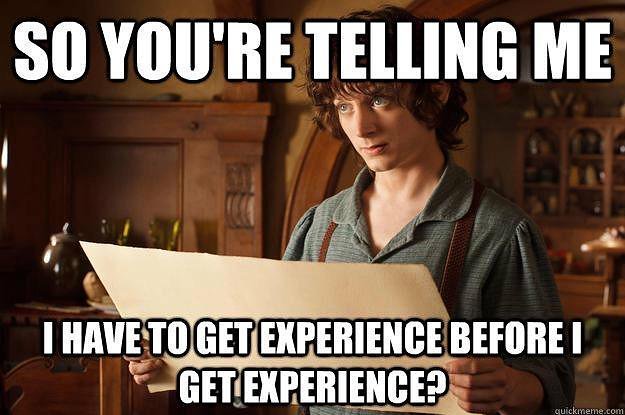- General knowledge of how software stacks (purpose of each part of the stack, how pieces talk to each other, pros, cons, tradeoffs, etc)
- Specific programming languages.
SyntaxHighlighter
Thursday, April 8, 2021
Tips for Dev Experience
Friday, January 15, 2021
Git connections while using PdaNet+
Sometimes we travel to my parents' place, who do not have internet or wifi.
 |
| ~Me, basically |
We do have cell service, so working remote is possible. I use PdaNet+, a nice utility app for Android that turns my phone into a wifi hotspot on the MacBook. This works great for most everything that uses https. (Special ports, like a direct connection to Postgresql 5432 and the like do not work, likely blocked by phone carrier). This Wifi Direct connection on the Mac (Big Sur) requires a special proxy port, but then email clients and web browsers work great.
However, git was giving me problems. An error like this:
$ git pull
fatal: unable to access 'https://***@bitbucket.org/***/***.git/': Could not resolve host: bitbucket.org
All other http works, but this does not? Aaarrgh!!
The fix: Set the proxy directly in git as well (same that is needed in WiFi Network settings)
$ git config --add http.proxy http://192.168.49.1:8000
(don't forget to `git config --global --unset http.proxy` when done).
Now git works too. I'm living large on the edge of civilization : )
Edit: When using SSH Git (like BitBucket or GitHub required in 2022) the config has to be set another way. These lines were needed in ~/.ssh/config (and needed to be removed/commented when done)
ProxyCommand nc -x 192.168.49.1:8000 %h %p
ProxyCommand nc -X connect -x 192.168.49.1:8000 %h %p